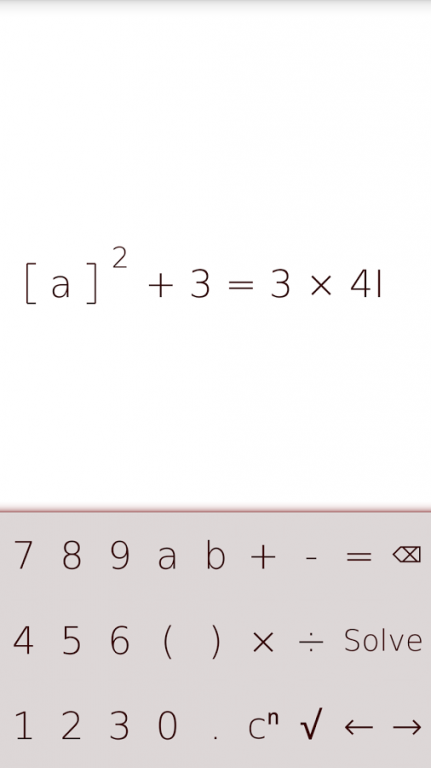Algebra Helper - Mathilda 0.45
Free Version
Publisher Description
Let’s be honest: everyone hates algebra. There are so many fiddly steps that are just a pain. To make matters worse, most steps are easy to mess up, and mistakes are difficult and time consuming to track down.
With Mathilda’s help, you can say goodbye to frustration and hello to drag and drop algebra!
Mathilda is an algebra tool for the 21st century. You just tell it what step to take (add this, expand that, etc.), and it will handle all the nasty details. Better yet, Mathilda will not allow you to make mistakes, so you can always have confidence in your answers.
There are many tools that will solve equations for you, but only Mathilda lets you solve an equation on your own while also checking your work. This combination offers the flexibility and understanding of solving a problem by hand and the accuracy of using a solver.
Features:
- Can solve quadratics
- Shows steps
- Checks your work
- Quick and easy (dare I say fun?)
- Free
- No adds
About Algebra Helper - Mathilda
Algebra Helper - Mathilda is a free app for Android published in the Teaching & Training Tools list of apps, part of Education.
The company that develops Algebra Helper - Mathilda is Colin Wielga. The latest version released by its developer is 0.45.
To install Algebra Helper - Mathilda on your Android device, just click the green Continue To App button above to start the installation process. The app is listed on our website since 2015-10-07 and was downloaded 10 times. We have already checked if the download link is safe, however for your own protection we recommend that you scan the downloaded app with your antivirus. Your antivirus may detect the Algebra Helper - Mathilda as malware as malware if the download link to colin.example.algebrator is broken.
How to install Algebra Helper - Mathilda on your Android device:
- Click on the Continue To App button on our website. This will redirect you to Google Play.
- Once the Algebra Helper - Mathilda is shown in the Google Play listing of your Android device, you can start its download and installation. Tap on the Install button located below the search bar and to the right of the app icon.
- A pop-up window with the permissions required by Algebra Helper - Mathilda will be shown. Click on Accept to continue the process.
- Algebra Helper - Mathilda will be downloaded onto your device, displaying a progress. Once the download completes, the installation will start and you'll get a notification after the installation is finished.